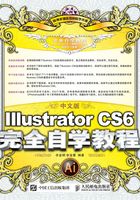
上QQ阅读APP看书,第一时间看更新
海量学习资源

视频教学录像观看方法

●用暴风影音观看:运行暴风影音,将视频文件拖曳到窗口中即可播放。

●通过其他播放器观看:在视频文件上单击鼠标右键,在“打开方式”下拉菜单中可以选择使用其他播放器来播放视频。

怎样使用索引查询Illustrator软件功能
本书的最后几页是软件功能的索引,涵盖了Illustrator CS6的全部工具、菜单命令和面板。读者在学习和使用Illustrator时如果遇到问题,可通过索引快速找到所需信息,非常方便和实用。

怎样使用随书资源中的电子书
● 《Photoshop效果》电子书中介绍了Illustrator“效果”菜单中“Photoshop效果”项目下的所有效果,包含效果的使用方法、参数解释和效果图示。该书为PDF格式,需要使用Adobe Reader阅读(www.adobe.com可以下载免费的Adobe Reader)。

● 《常用颜色色谱表》电子书包含网页设计颜色及其他常用颜色的中、英文名称和颜色值。
