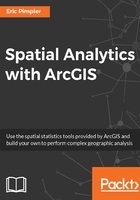
上QQ阅读APP看书,第一时间看更新
The Analyzing Patterns toolset
The Analyzing Patterns toolset in the Spatial Statistics Tools toolbox contains a series of tools that help evaluate whether features or the values associated with features form a clustered, dispersed, or random spatial pattern. These tools generate a single result for the entire dataset in question. In addition, the result does not take the form of a map, but rather statistical output, as shown in the following screenshot:

Tools in this category generate what is known as inferential statistics or the probability of how confident we are that the pattern is either dispersed or clustered. Let's examine the following tools found in the Analyzing Patterns toolset:
- Average Nearest Neighbor: This tool calculates the nearest neighbor index based on the average distance from each feature to its nearest neighboring feature. For each feature in a dataset, the distance to its nearest neighbor is computed. An average distance is then computed. The average distance is compared to the expected average distance. In doing so, an ANN ratio is created, which in simple terms is the observed/expected. If the ratio is less than 1, we can say that the data exhibits a clustered patterns, whereas a value greater than 1 indicates a dispersed pattern in our data.
- Spatial Autocorrelation: This tool measures spatial autocorrelation by simultaneously measuring feature locations and attribute values. If features that are close together have similar values, then that is said to be clustering. However, if features that are close together have dissimilar values then they form a dispersed pattern. This tool outputs a Moran's I index value along with a z-score and a p-value.
- Spatial Autocorrelation (Morans I): This tool is similar to the previous tools, but it measures spatial autocorrelation for a series of distances and can create an optional line graph of those distances along with their corresponding z-scores. This tool is similar to the new Optimized Hot Spot tool and isn't used as frequently anymore as a result. This tool is often used as a distance aid for other tools such as Hot Spot Analysis or Point Density.
- High/Low Clustering (Getis-Ord General G): This looks for high value clusters and low value clusters. It is used to measure the concentration of high or low values for a given study area and return the Observed General G, Expected General G, z-score, and p-value. It is most appropriate when there is a fairly even distribution of values.
- Multi-Distance Spatial Cluster Analysis (Ripleys K Function): This determines whether feature locations show significant clustering or dispersion. However, unlike the other spatial pattern tools that we've examined in this section, it does not take the value at a location into account. It only determines clustering by the location of the features. This tool is often used in fields such as environmental studies, health care, and crime where you are attempting to determine whether one feature attracts another feature.